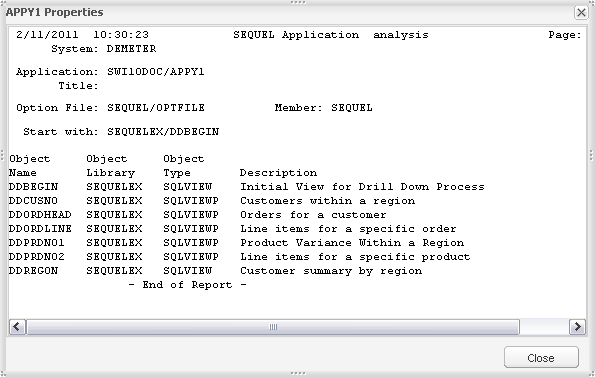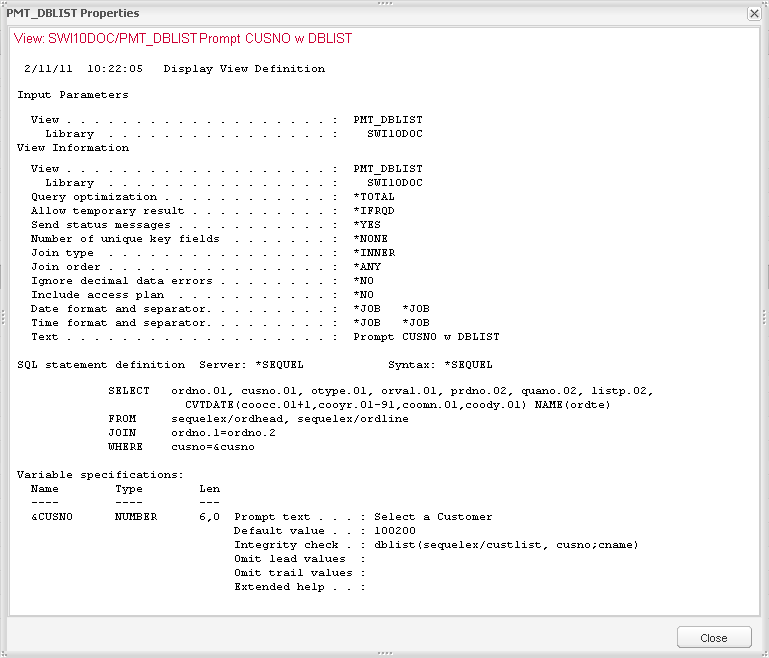
You can access the properties of your SEQUEL objects using the Actions menu. Press the Actions button, or right-click an object and select Properties from the menu.
The View Properties report will show everything about the view. You can see the full SQL statement and any run-time prompt definitions.
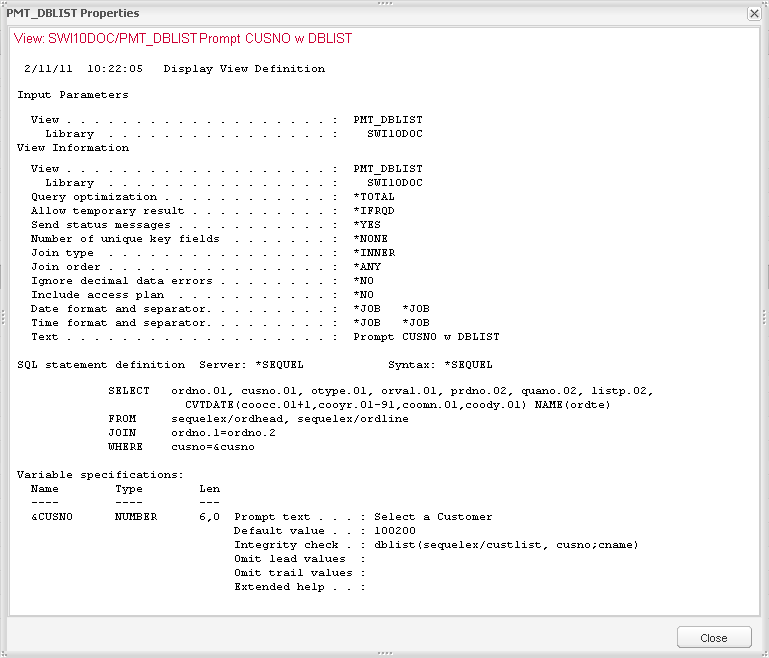
The Table Properties report includes all table definition elements—Dimension, Category, and Field. Because a table is built over a view to extract the data, basic view information is included as well.
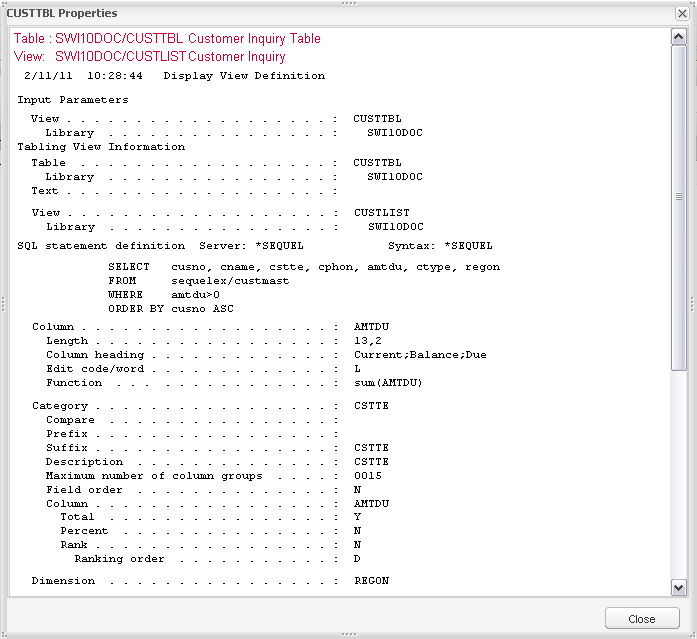
The Client Table Properties report displays the name of the view used by the client table.
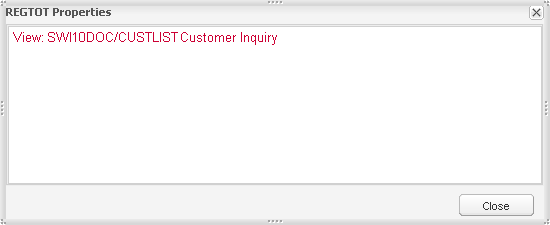
The Host Report Properties report contains information about the view the report uses to extract data as well as basic information about the report itself.
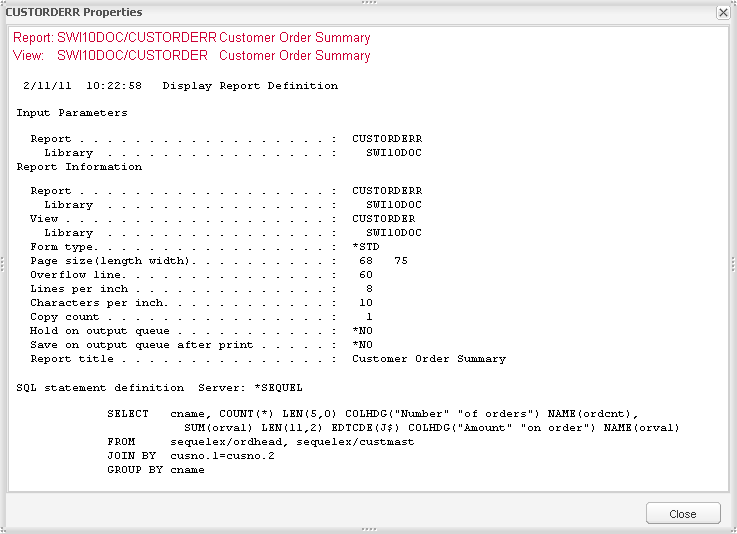
The Client Report Properties report displays the name of the view used by the client report.
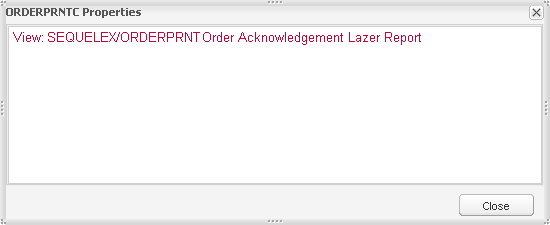
The Dashboard Properties report lists the name and location of all elements contained in the dashboard.
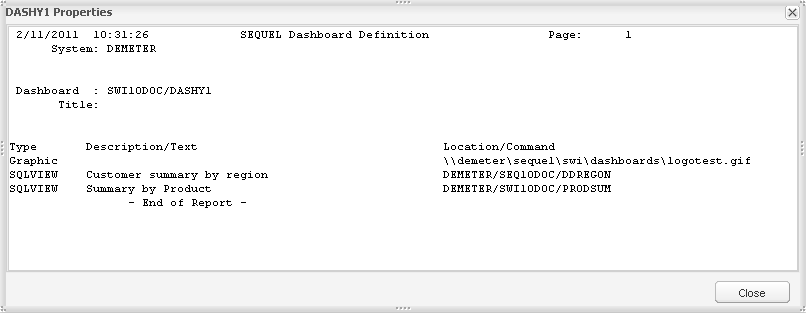
The Script Properties report list the full definition and all commands in the script.
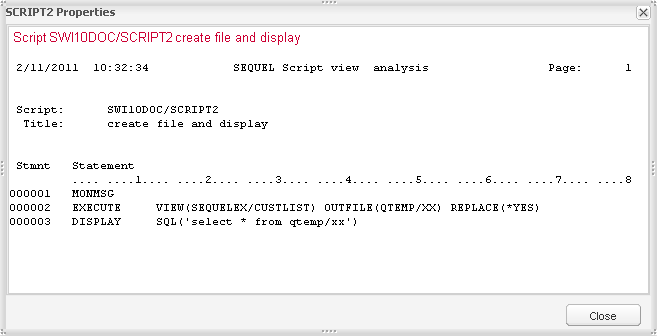
The Drill-Down Application Properties report lists all the name and location of all objects contained in the application.