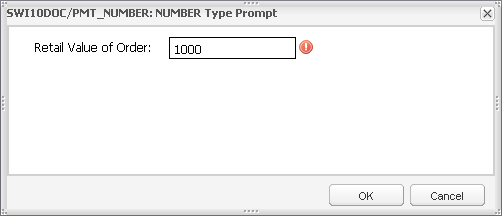
Prompted views (SQLVIEWP) run just like regular views, but contain substitution variables that require user input prior to displaying results.
Prompts (or variables) are typically added to views in the WHERE clause for record selection purposes, but they can be used anywhere in the SQL statement that substitution is needed. Any other process or object (Report, Table, Report, Script) that uses a prompted view will prompt for input.
When a prompted view is run you will be presented with a screen similar to the following.
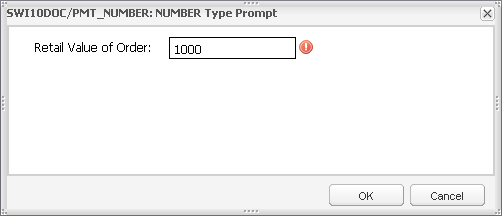
Depending on how the prompt is defined and the type of information required, you may see any of the following:
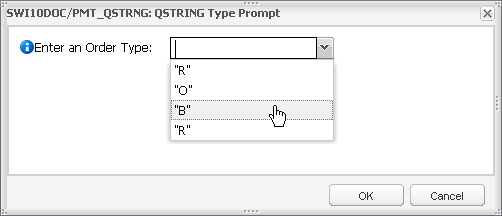
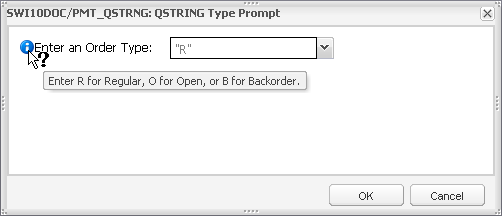
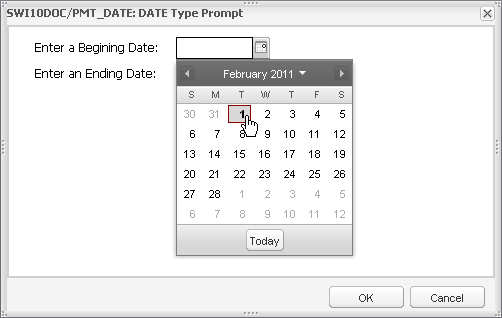
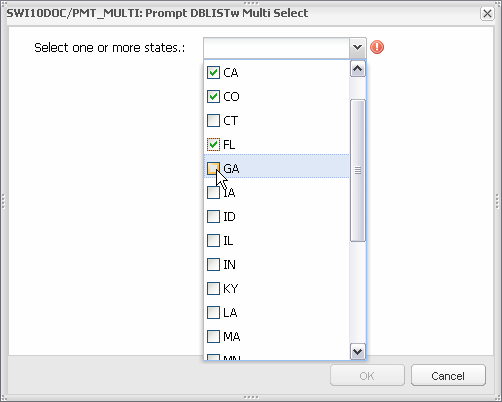
Fill in the required information and press OK to display the results.
For more information about prompted views—designing, defining, and different uses—see Adding Prompts to a View in the ViewPoint User Guide.
![]() Dynamic Drill-Down and Regrouping Views
Dynamic Drill-Down and Regrouping Views