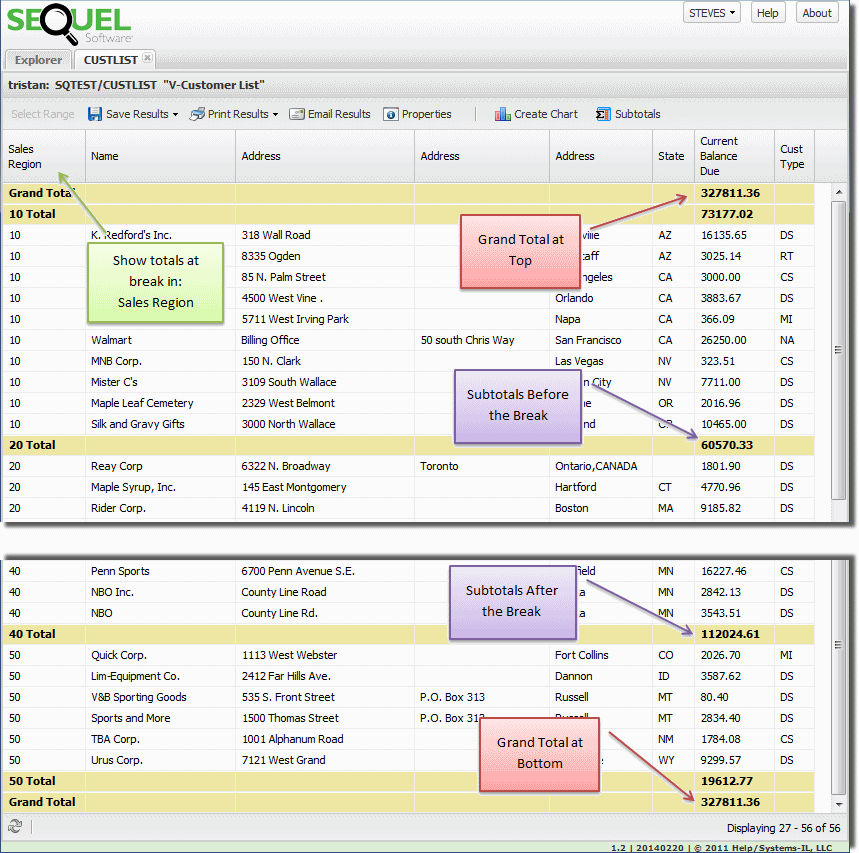
This feature allows for quick summing in the results window. The concept is similar to the host and client report designers where you 'break' the data on a logical group (like state, customer type, or region—usually based on how you sort the data), perform an aggregate function on a specified field (like SUM on amount due), and display the result at the break level.
In the results display, subtotals can be displayed before and/or after a break level and a Grand total (on the selected field) can be displayed at the top and/or the bottom of the results window.
To access the feature, run any view and press the Subtotals button on the result display toolbar to access the Subtotals properties dialog.
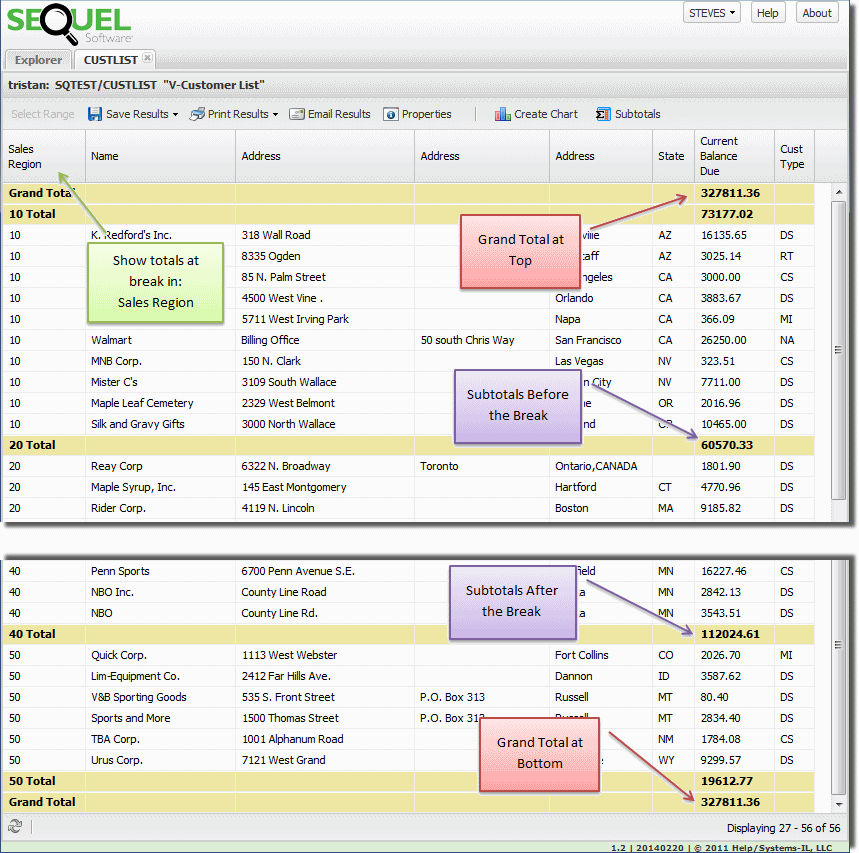
Use the Subtotals dialog to show or hide grand totals, select the break field, and apply an aggregate function (SUM, Average, Count, MIN or MAX) to an available field. Also, you can select to display subtotals above and/or below the break group.
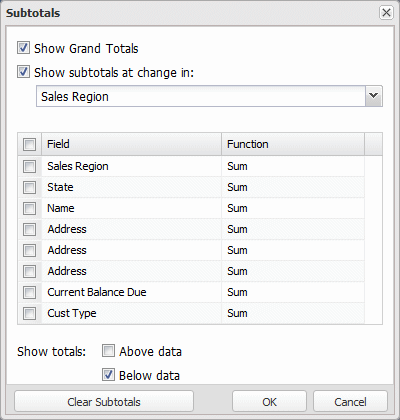
Show Grand Totals - Check to display grand totals for the select field(s).
Show Subtotals at Change in - Select to show Subtotals and use the drop-down to select 'when' to show the subtotal (the break level).
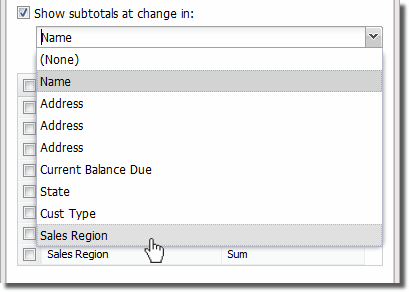
Field and Functions - Select the field from the list and the Function (SUM, Average, Count, MIN and MAX) to apply using the drop-down list.
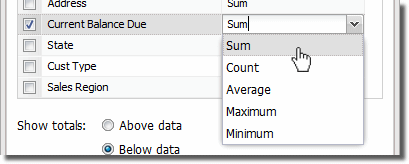
Show Totals: Above Data - Select to display subtotals above the break group. This also displays the Grand total at the top of the results if the Show Grand Totals option is selected.
Below Data - Select to display subtotals below the break group. This also displays the Grand total at the bottom of the results if the Show Grand Totals option is selected.
Save with View Definition - This option is only available when displaying results from the view designer (open a view, display results, set subtotals, and save the view). Use this option to save any subtotal settings with the view definition.
Clear Subtotals - Press to remove all subtotal settings from the results display.