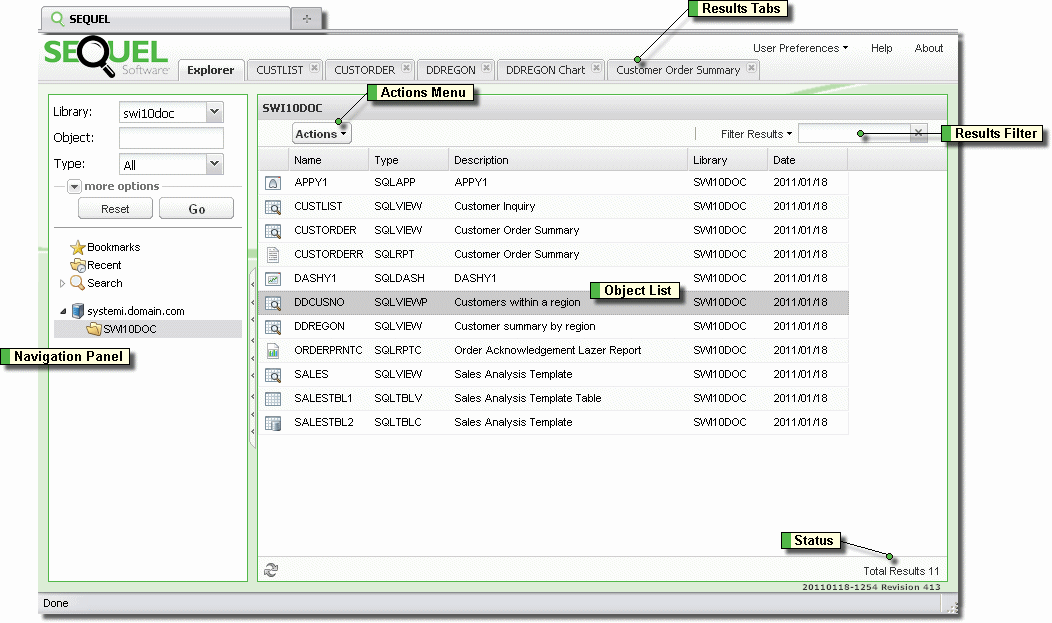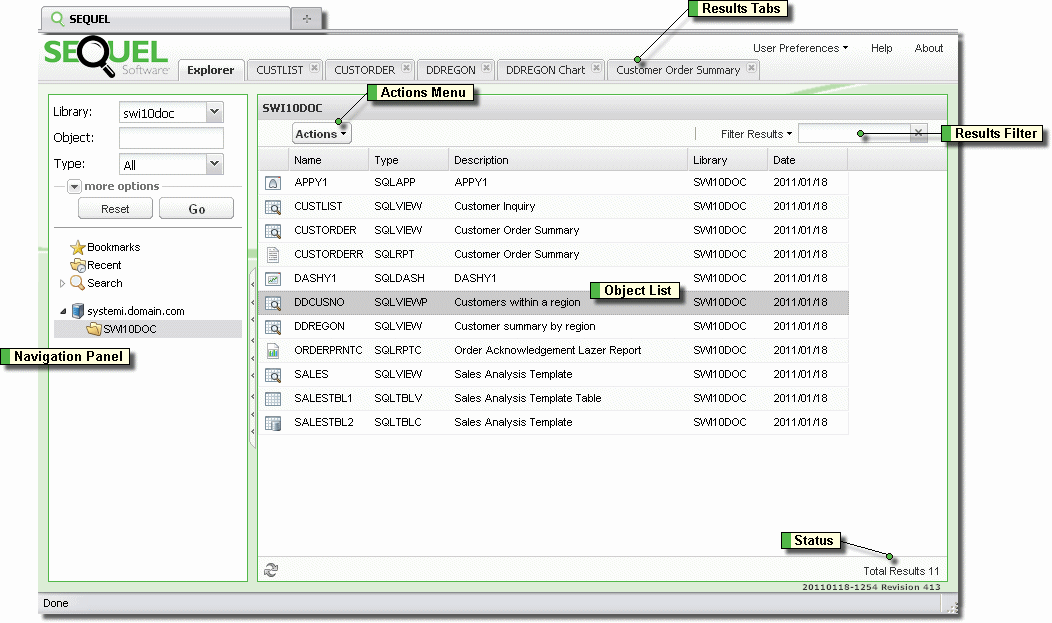
The SEQUEL Web Interface (SWI) Explorer is displayed in a Web browser and is the main screen used to access all the functions available in SWI 10. You can navigate to a library and create a list of objects based on any combination of name, type, description, owner, and change date. The results of your views, tabling views, and reports are displayed in separate tabbed windows, and can be printed, emailed, or saved locally in many PC formats.
The intuitive layout of the Explorer consists of the Navigation panel on the left and the Object List panel on the right. There is an Actions Menu button to direct output, a filter for fine tuning the object list, and access to user preferences, on-line help, and version information. Results from your SEQUEL objects display in separate tabs along the top of the object panel with the name of the object.