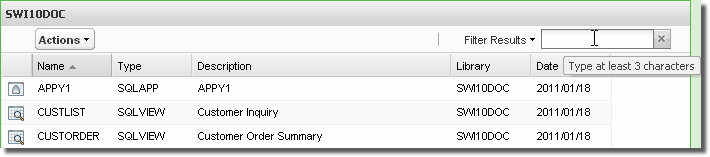
Another powerful feature is the Filter Results entry in the upper-right corner of the object list panel. This option filters results after they have been displayed in the list. The options available in the navigation panel—library, object, type, and so on, are used to filter objects before the list is displayed.
Once you have a list of objects, enter at least three characters. You don’t even have to press enter—the search is dynamic. Just pause for a moment and the list will re-generate.
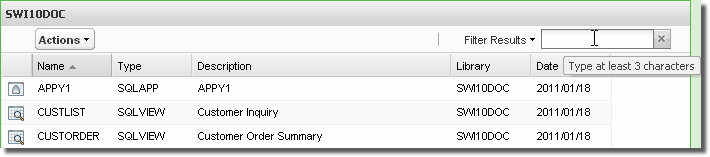
Anywhere the value is found—column or row—that object will remain in the list. Clear the values in the Filter to return to your original object list.