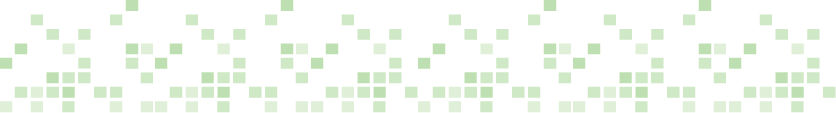
|
SEQUEL Web
Interface 10. |
SEQUEL Web Interface (SWI) is the easiest and most cost-effective way to access, and work with SEQUEL objects—dashboards, views, reports, tables, scripts and applications—using just a Web browser. With SWI, you can run your view and table objects (static and prompted) to display results, store as local files or System i files, or send as an E-mail attachment. All SEQUEL objects can be run and output directed with a few mouse clicks.
You can perform drill-down and graph drawing facilities for advanced EIS or data warehousing/mining applications.
Host reports, client reports, and client tabling views can be displayed, sent to print, and saved in different PC formats. You can also submit host reports to run in batch on the System i. Scripts and Drill-down applications are run simply by double-clicking them in the Explorer.
If you are familiar with the Windows-based version of ViewPoint, you will see that SWI has a very similar and easy-to-use interface. If you are new to SWI, you will see a very intuitive interface that provides easy access to your SEQUEL objects, and single-click results.
Starting with version 10.18, SWI can be configured to work with and process requests from a SEQUEL Web Server (SWS). Using a single program (provided by SEQUEL Software), a Java server, an HTTP server and SEQUEL software are installed and configured on a PC within your network. The SWS provides improved performance, multi-system access in the Explorer, multi-system object support in Dashboards, and interactive client tables.
The online help documentation focuses on the three primary functions of SWI: The features of the new Web-based Explorer interface, working with the results of your SEQUEL objects, and the Classic interface.
March 18, 2014